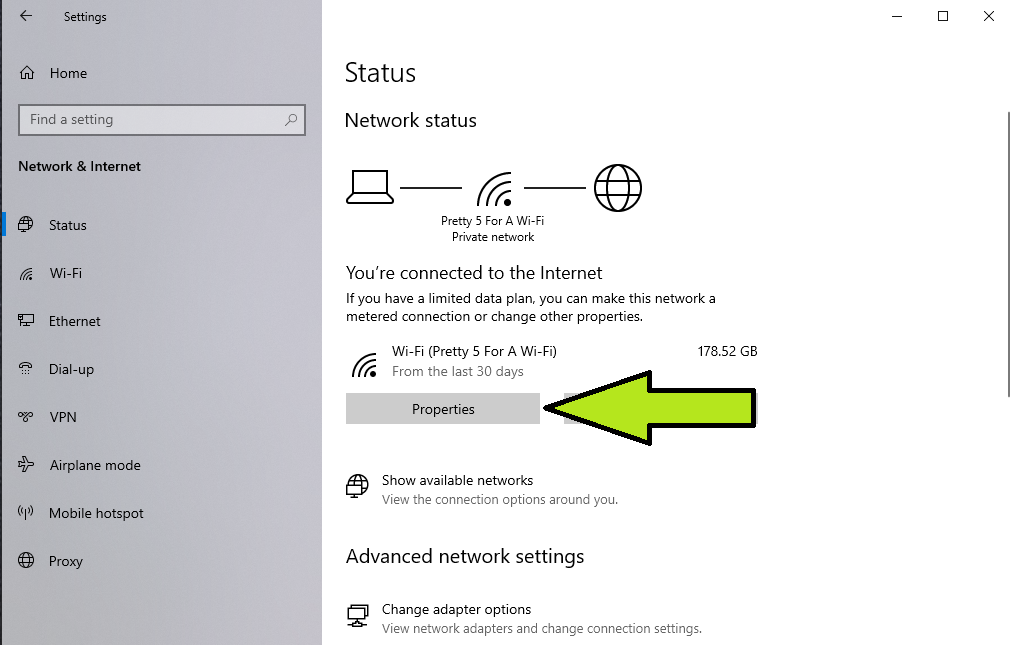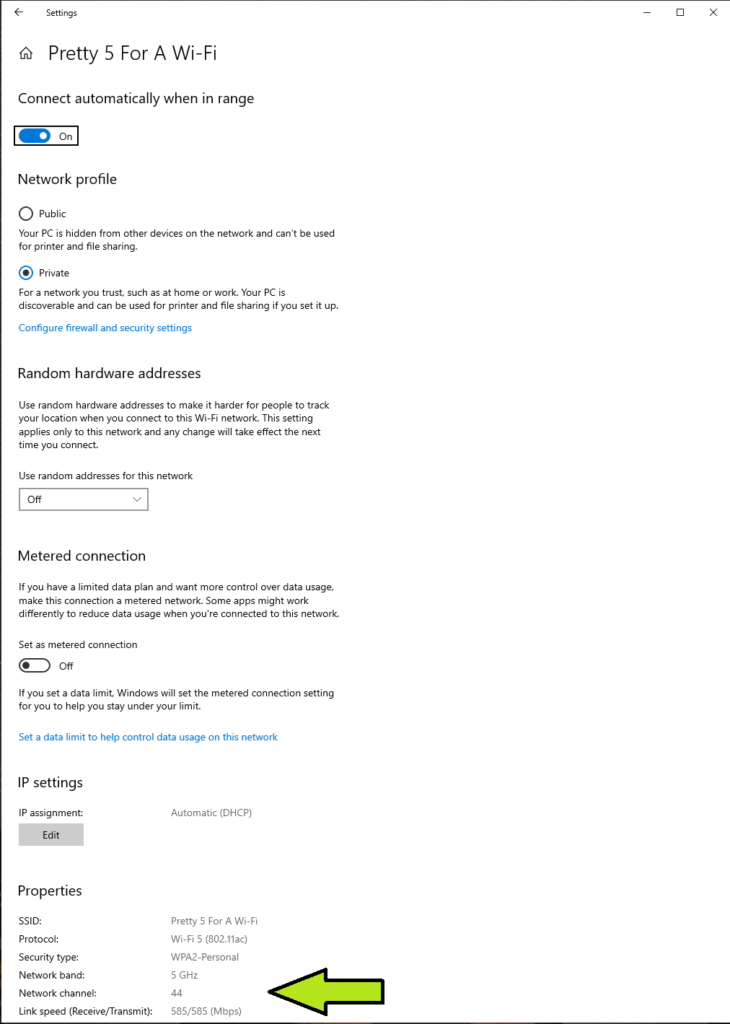To get to your networking controls, Click the Network Icon in the Taskbar, next to the time.
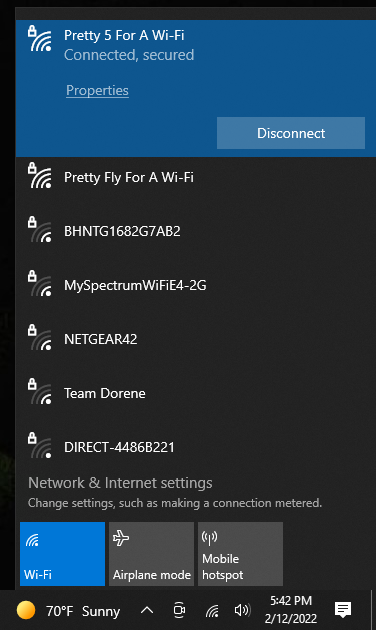
You can see and perform many tasks from here.
Disable Network Adapter
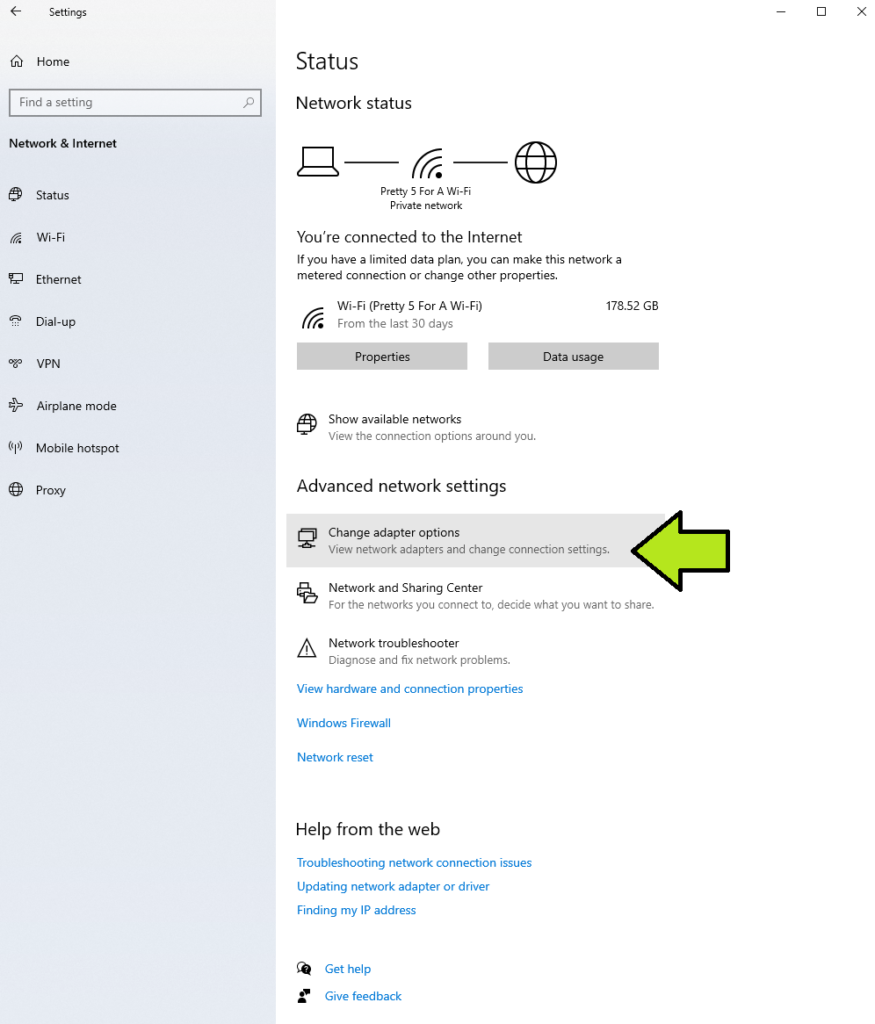
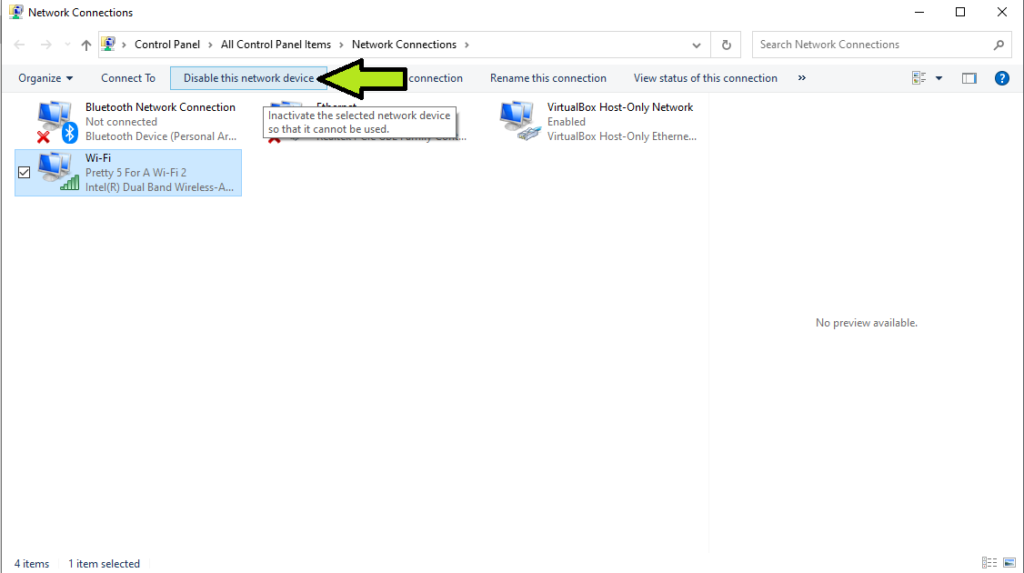
Determine Link Speed
Select Network & Internet settings
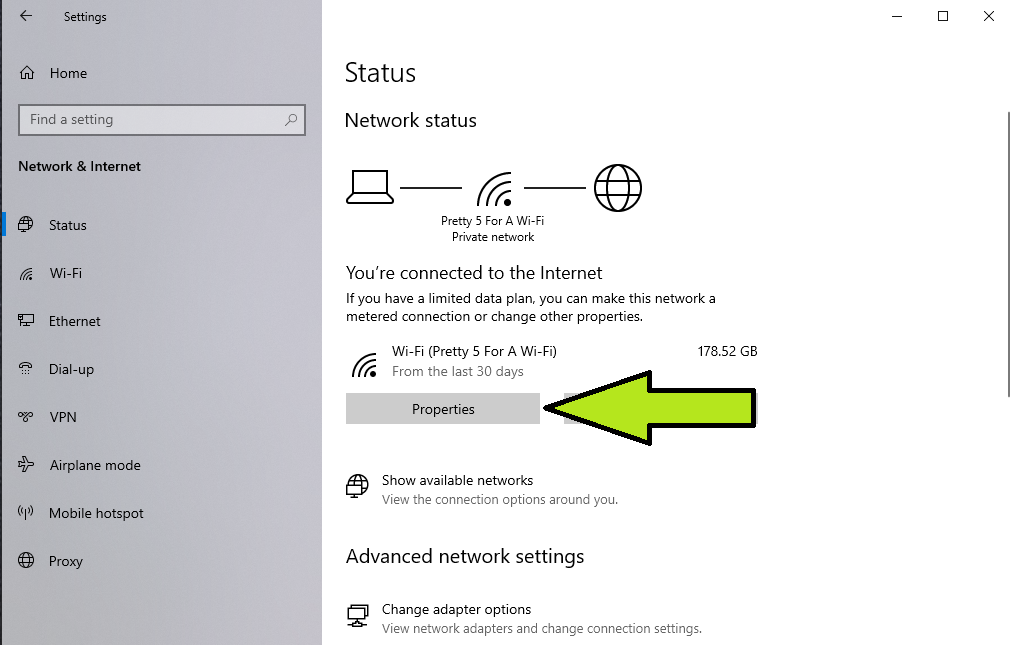
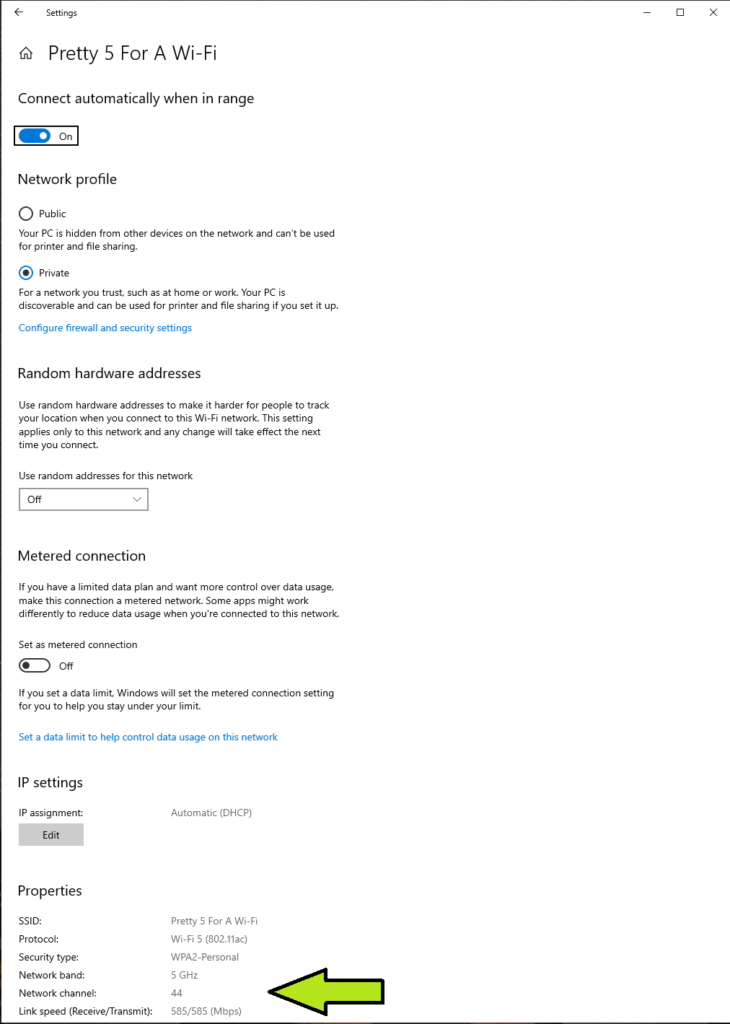
To get to your networking controls, Click the Network Icon in the Taskbar, next to the time.
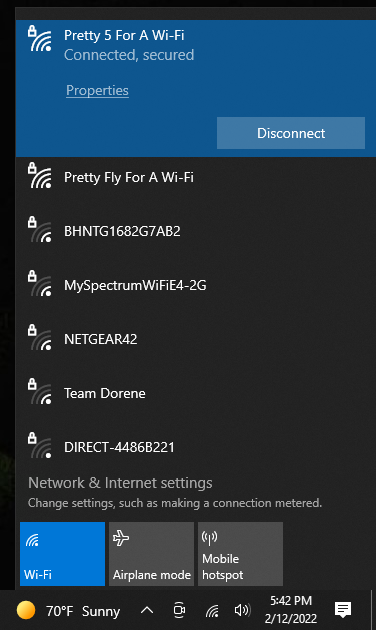
You can see and perform many tasks from here.
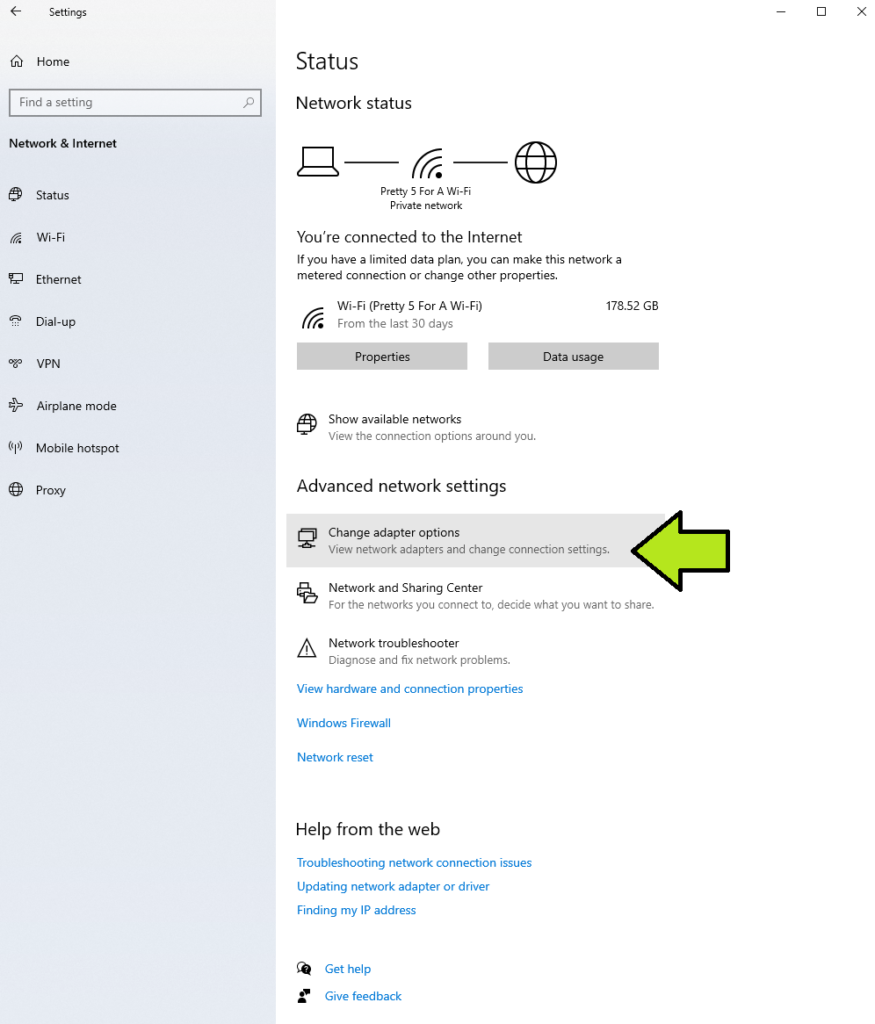
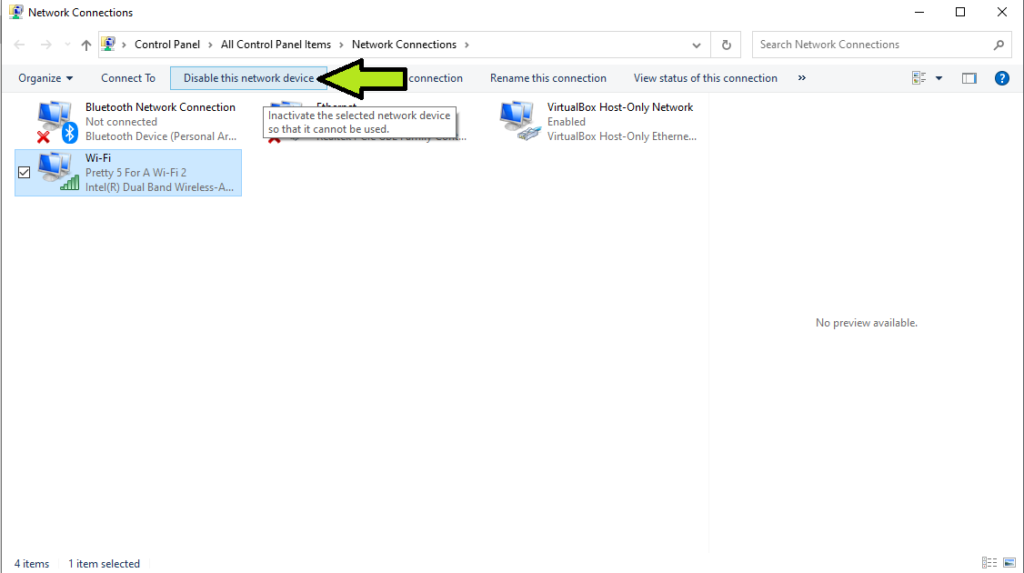
Select Network & Internet settings