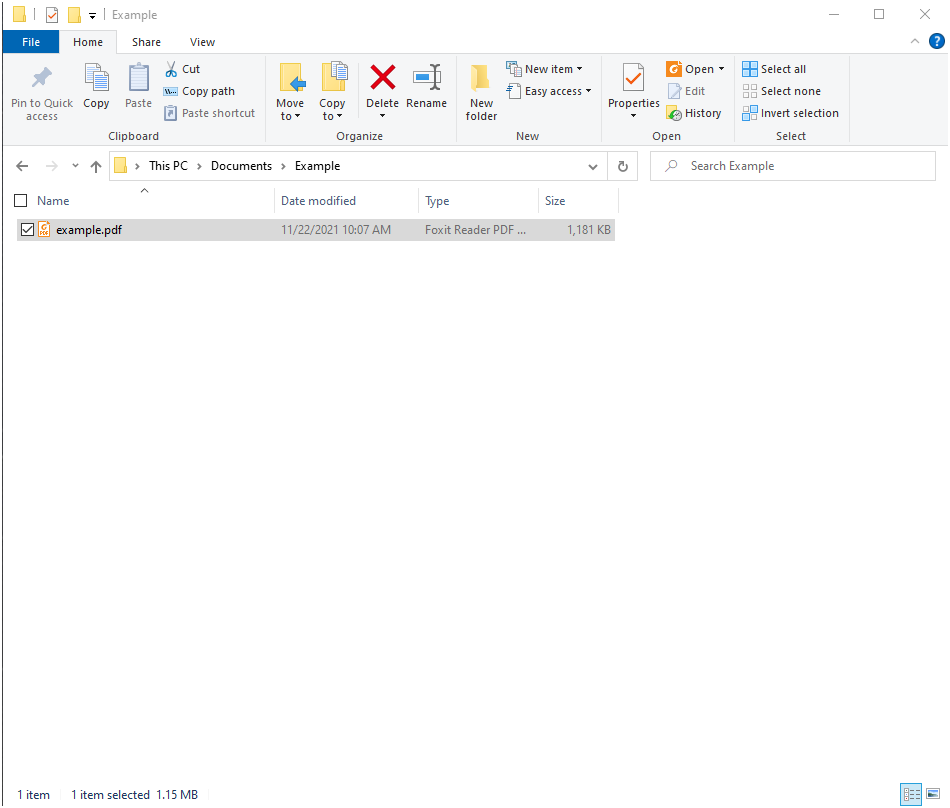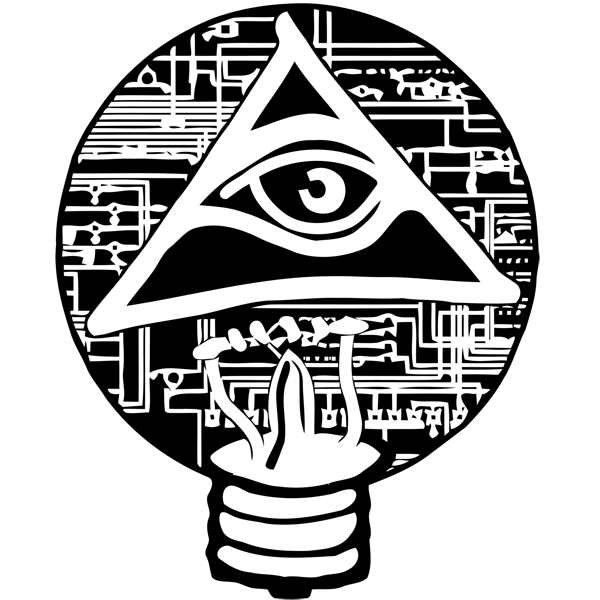Repair broken file association
Fix .PDF Association
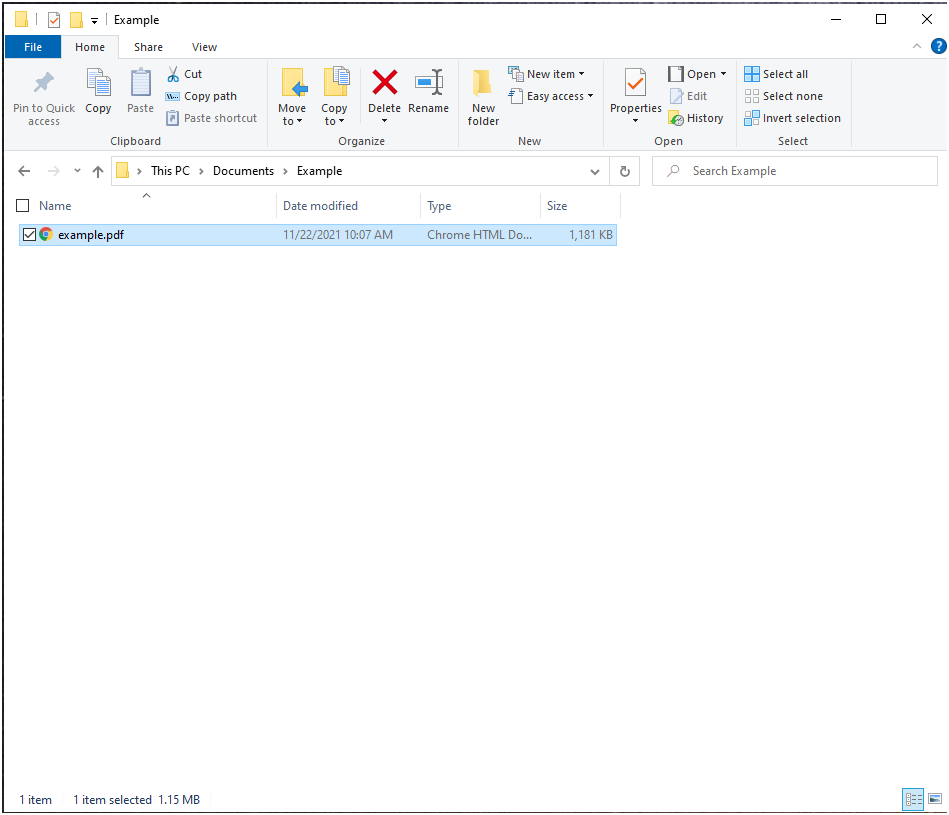
- Right-Click the .PDF file, on the context menu that comes up, hover the arrow over Open With until the sub-menu appears. Select choose another app.
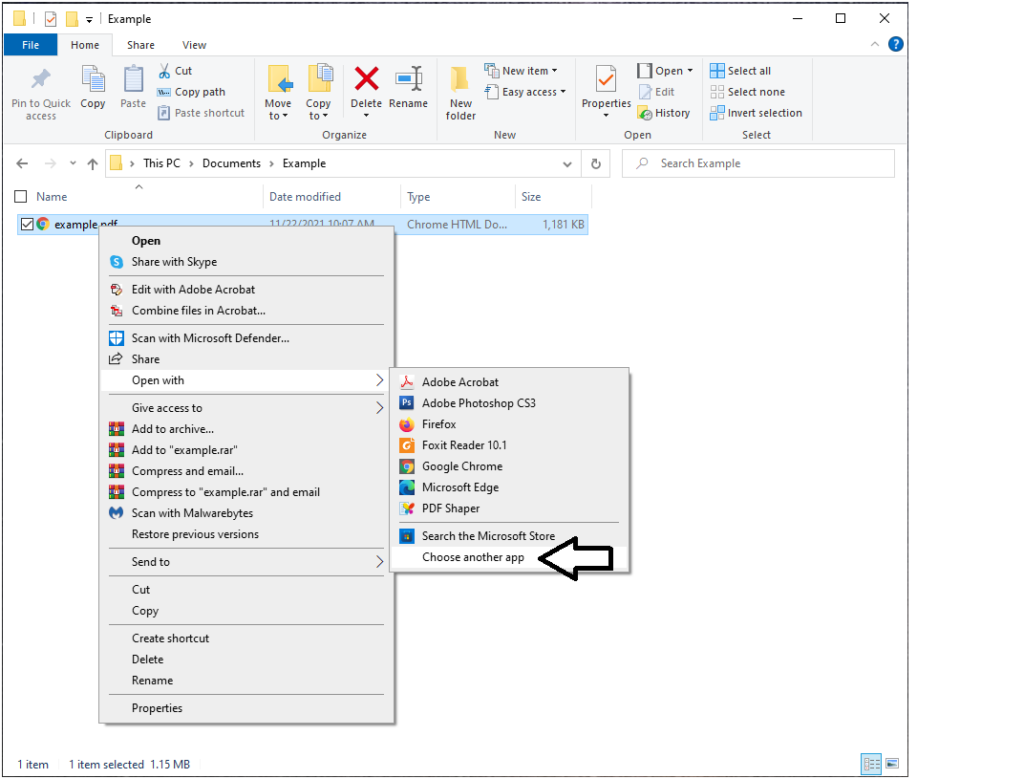
- A window appears asking what program to open it with. MAKE SURE YOU CHECK THE BOX AT THE BOTTOM OR THIS IS ALL FOR NOTHING. Select the box Always use this app to open .pdf files and select the program you wish to open it with. (Either Adobe Reader or Adobe Acrobat, depending on what is installed) If you don’t see the application listed, click the More apps ↓link and you should find it there. Once satisfied with the selection, click OK.
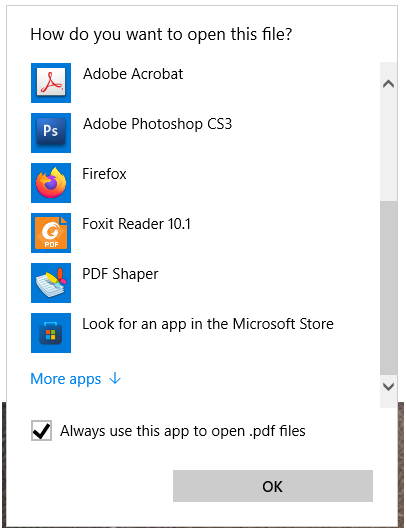
- Verify the icon has changed for all PDFs, if not, ensure you checked that box saying to always use this app to open .pdf files!!